Recently i discover the website Wotsit.org, is a place where you can find information of Data Structures, Protocols, File Formats, etc. It's a valuable resource for creating fuzzing tools, analyzing protocols, or develop a tool.
Really a must have in the security professional bookmarks!
Site: Wotsit
Enjoy
Edge-security blog about Penetration testing, OSINT, security tools, and other interesting stuff.
Wednesday, August 29, 2007
Sunday, August 26, 2007
Wfuzz, proxys and webserver scanning
Yesterday i was performing a pentest on a very big network. After struggling a bit i managed to upload files to a web server, an antivirus was running so many known tools didn't work, so it's time for more creativity. I pulled the http-proxy, a python based proxy developed by Edge-security, and compiled it into binary with py2exe, created an self-extracting zip, and uploaded to the server. I configured the proxy to listen on the port 53, as they leave that port unfiltered, neat :P
Well, so far so good, now i needed to know which machines were running webservers. I could have programmed a python scanner and upload it, but i was running out of time, so i went for wfuzz, the swiss knife for application testing (every body says their tool is a swiss knife), i used this command line to scan for web servers in the internal LAN through the proxy:
me ----> Server w/proxy ---->LAN
wfuzz -x serverip:53 -c -z range -r 1-254 --hc XXX -t 5 http://10.10.1.FUZZ
Some wfuzz switchs:
-x set proxy
--hc is used to hide the XXX error code from the results, as machines w/o webserver will fail the request (this is added on the new version).
With this command line, i will get every web server on the segment 10.10.1.X, i had to repeat this line for every segment the compromised server could reach, just that easy, fast and fun.
The http-proxy i used is part of the next framework that is being baked at Edge-security, stay tuned..
See you soon
Well, so far so good, now i needed to know which machines were running webservers. I could have programmed a python scanner and upload it, but i was running out of time, so i went for wfuzz, the swiss knife for application testing (every body says their tool is a swiss knife), i used this command line to scan for web servers in the internal LAN through the proxy:
me ----> Server w/proxy ---->LAN
wfuzz -x serverip:53 -c -z range -r 1-254 --hc XXX -t 5 http://10.10.1.FUZZ
Some wfuzz switchs:
-x set proxy
--hc is used to hide the XXX error code from the results, as machines w/o webserver will fail the request (this is added on the new version).
With this command line, i will get every web server on the segment 10.10.1.X, i had to repeat this line for every segment the compromised server could reach, just that easy, fast and fun.
The http-proxy i used is part of the next framework that is being baked at Edge-security, stay tuned..
See you soon
Wfuzz, proxys and webserver scanning...
Today i was performing a pentest on a very big network. After struggling a bit i managed to upload files to a web server, an antivirus was running so many known tools didn't work, so it's time for more creativity. I pulled the http-proxy, a python based proxy developed by Edge-security, and compiled it into binary with py2exe, created an self-extracting zip, and uploaded to the server. I configured the proxy to listen on the port 53, as they leave that port unfiltered, neat :P
Well, so far so good, now i needed to know which machines were running webservers. I could have programmed a python scanner and upload it, but i was running out of time, so i went for wfuzz, the swiss knife for application testing (every body says their tool is a swiss knife), i used this command line to scan for web servers in the internal LAN through the proxy:
me ----> Server w/proxy ---->LAN
wfuzz -x serverip:53 -c -z range -r 1-254 --hc XXX -t 5 http://10.10.1.FUZZ
Some wfuzz switchs:
-x set proxy
--hc is used to hide the XXX error code from the results, as machines w/o webserver will fail the request (this is added on the new version).
With this command line, i will get every web server on the segment 10.10.1.X, i had to repeat this line for every segment the compromised server could reach, just that easy, fast and fun.
The http-proxy i used is part of the next framework that is being baked at Edge-security, stay tuned..
See you soon, Laramies.
Well, so far so good, now i needed to know which machines were running webservers. I could have programmed a python scanner and upload it, but i was running out of time, so i went for wfuzz, the swiss knife for application testing (every body says their tool is a swiss knife), i used this command line to scan for web servers in the internal LAN through the proxy:
me ----> Server w/proxy ---->LAN
wfuzz -x serverip:53 -c -z range -r 1-254 --hc XXX -t 5 http://10.10.1.FUZZ
Some wfuzz switchs:
-x set proxy
--hc is used to hide the XXX error code from the results, as machines w/o webserver will fail the request (this is added on the new version).
With this command line, i will get every web server on the segment 10.10.1.X, i had to repeat this line for every segment the compromised server could reach, just that easy, fast and fun.
The http-proxy i used is part of the next framework that is being baked at Edge-security, stay tuned..
See you soon, Laramies.
Sunday, August 12, 2007
New tools and some docs..
Hi i'm back from the vacations, i will start posting more frequently than before, it's an objetive that i set.
Well let's move on the first post, it is about some new tools and documents from the last weeks.
Docs:
Blackhat and Defcon are over, and the presentations and whitepapers could be downloaded from here:
Blackhat: http://164.106.251.250/docs/netsec/bh2007/
Defcon: http://164.106.251.250/docs/dc15/
There are a lot of presentations, and some are really good.
Tools:
Nmap-SOC: First Nmap SOC release! Nmap 4.22SOC1
The new nmap version is available, with all the improvements proposed in the Summer Of Code (Google). Some of the highlights are:
-The UMIT graphical Nmap frontend is now included
-The port selection mechanism was overhauled
-Added the --reason option which explains WHY Nmap assigned a port status
-Integrated all of your 2nd generation OS detection submissions, increasing the database size by 68% since 4.21ALPHA4 to 699 fingerprints.
-Added --servicedb and --versiondb command-line options which allow you to specify a custom Nmap services (port to port number translation and port frequency) file or version detection database.
-In verbose mode, Nmap now reports where it obtains data files (such as nmap-services) from.
These are some of the more significant (at least for me), there are many more improvements on the release.
Information: http://seclists.org/nmap-dev/2007/q3/0030.html
Umit: Nmap frontend.
Really a very good frontend, with a lot of functionalities, like comparing between different scans, saving scans, multiple tabs, profiles, information highlighting, etc. This project is sponsored by the Google Summer Of Code.
Install: http://umit.sourceforge.net/install.html
Blog: http://umitproject.blogspot.com/
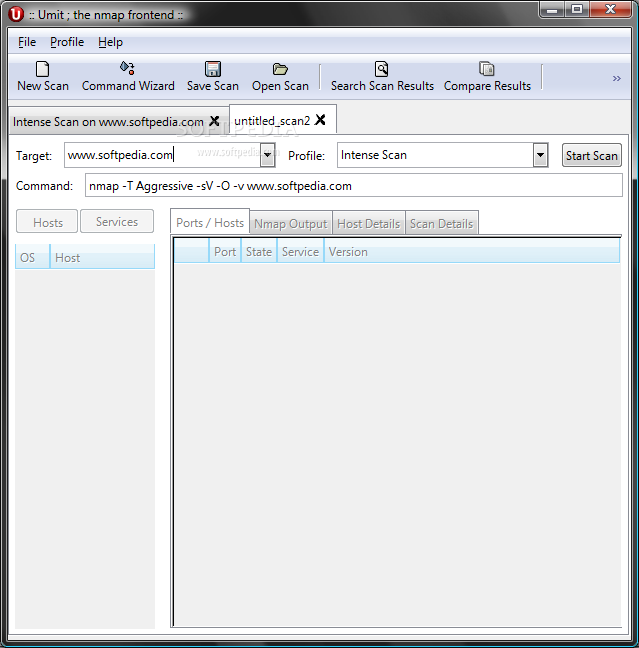
Evolution: Massive information Gathering.
Evolution is a program that can be used to determine the relationships and real world links between different entities. Really it worths a try. I liked a lot the GUI, is still in beta stage, but is really awesome the interface.
Presentations: http://www.paterva.com/web/Evolution/Presentations/
Web: http://www.paterva.com/web/Evolution/

Immunity Debugger:
The new toy from Immunity guys, this is a new debugger oriented for vulnerability analysis, and security related task. It's programmed in python :), you can load python scripts to aid the analysis. Immunity says:
-A debugger with functionality designed specifically for the security industry
-Cuts exploit development time by 50%
-Simple, understandable interfaces
-Robust and powerful scripting language for automating intelligent debugging
-Lightweight and fast debugging to prevent corruption during complex analysis
-Connectivity to fuzzers and exploit development tools

Really a very good tool.
Information: http://www.immunitysec.com/products-immdbg.shtml
Announce: http://seclists.org/bugtraq/2007/Aug/0047.html
That's all for today :)
Well let's move on the first post, it is about some new tools and documents from the last weeks.
Docs:
Blackhat and Defcon are over, and the presentations and whitepapers could be downloaded from here:
Blackhat: http://164.106.251.250/docs/netsec/bh2007/
Defcon: http://164.106.251.250/docs/dc15/
There are a lot of presentations, and some are really good.
Tools:
Nmap-SOC: First Nmap SOC release! Nmap 4.22SOC1
The new nmap version is available, with all the improvements proposed in the Summer Of Code (Google). Some of the highlights are:
-The UMIT graphical Nmap frontend is now included
-The port selection mechanism was overhauled
-Added the --reason option which explains WHY Nmap assigned a port status
-Integrated all of your 2nd generation OS detection submissions, increasing the database size by 68% since 4.21ALPHA4 to 699 fingerprints.
-Added --servicedb and --versiondb command-line options which allow you to specify a custom Nmap services (port to port number translation and port frequency) file or version detection database.
-In verbose mode, Nmap now reports where it obtains data files (such as nmap-services) from.
These are some of the more significant (at least for me), there are many more improvements on the release.
Information: http://seclists.org/nmap-dev/2007/q3/0030.html
Umit: Nmap frontend.
Really a very good frontend, with a lot of functionalities, like comparing between different scans, saving scans, multiple tabs, profiles, information highlighting, etc. This project is sponsored by the Google Summer Of Code.
Install: http://umit.sourceforge.net/install.html
Blog: http://umitproject.blogspot.com/
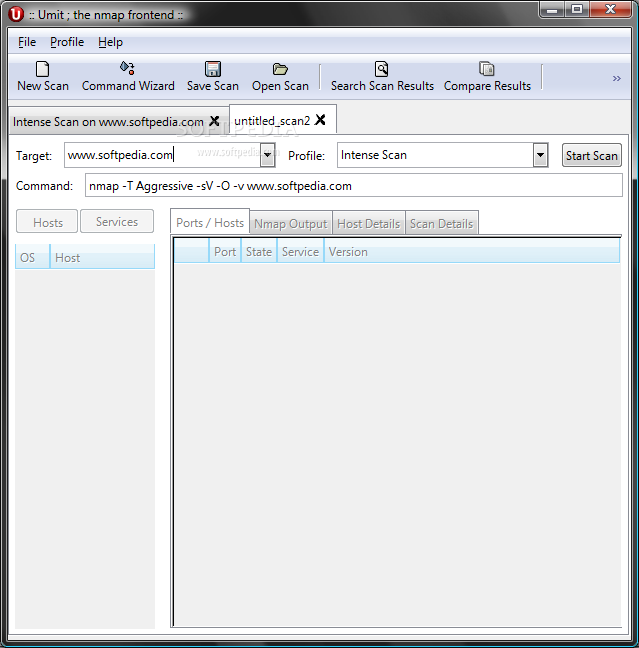
Evolution: Massive information Gathering.
Evolution is a program that can be used to determine the relationships and real world links between different entities. Really it worths a try. I liked a lot the GUI, is still in beta stage, but is really awesome the interface.
Presentations: http://www.paterva.com/web/Evolution/Presentations/
Web: http://www.paterva.com/web/Evolution/

Immunity Debugger:
The new toy from Immunity guys, this is a new debugger oriented for vulnerability analysis, and security related task. It's programmed in python :), you can load python scripts to aid the analysis. Immunity says:
-A debugger with functionality designed specifically for the security industry
-Cuts exploit development time by 50%
-Simple, understandable interfaces
-Robust and powerful scripting language for automating intelligent debugging
-Lightweight and fast debugging to prevent corruption during complex analysis
-Connectivity to fuzzers and exploit development tools

Really a very good tool.
Information: http://www.immunitysec.com/products-immdbg.shtml
Announce: http://seclists.org/bugtraq/2007/Aug/0047.html
That's all for today :)
Subscribe to:
Comments (Atom)
Wfuzz 2.2.0 released
I'm pleased to announce a new version of WFuzz! Wfuzz has been created to facilitate the task in web applications assessments and it...
-
Hi, this time i will post a brief entry about Oracle Forensics, when we talk about Oracle Forensics we are talking about David Litchfield , ...
-
I'm pleased to announce a new version of WFuzz! Wfuzz is a tool designed for bruteforcing Web Applications, it can be used for findi...
-
I'm pleased to announce a new version of WFuzz! Wfuzz has been created to facilitate the task in web applications assessments and it...
