

Some time ago i switched from Ubuntu to Windows XP (in my work computer), mostly because it made my work easier and faster ,but i always missed the linux command line and all the tools. I tried Cygwin, it's not too bad but still is not Linux. Yesterday a co-worker (Ruben) showed me coLinux:
From the coLinux site:
Cooperative Linux is the first working free and open source method for optimally running Linux on Microsoft Windows natively. More generally, Cooperative Linux (short-named coLinux) is a port of the Linux kernel that allows it to run cooperatively alongside another operating system on a single machine.
In short words, it's like Vmware, Parallels, Virtual PC but free, lighter and faster. It take just 4 seconds to boot a debian sarge!!
So now i have a real full linux in my Windows environment :)
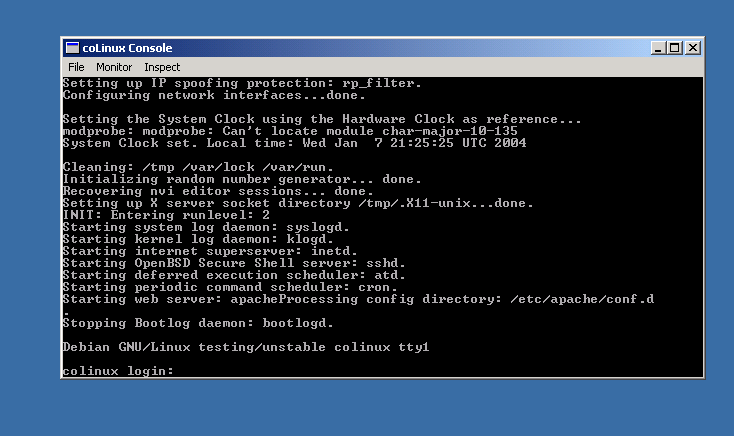
Right now there are available Debian, Fedora, Gentoo, Ubuntu, Mandrake and many more OS images.
Best of all you can start coLinux machine as a Windows service an access via SSH through your favorite Terminal emulator (Poderosa, Putty, etc).
Just Great..
coLinux official page
coLinux Wiki
But still not even Windows and Linux together, can beat the MacOs X ;)
There is nothing like MacOs X with Parallels, running windows applications directly in the Os X desktop. (Coherence mode)


Enjoy...

